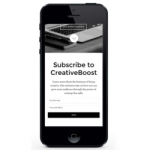 This tip seems to amaze even my techiest of friends, so I’m going to share it here with you here.
This tip seems to amaze even my techiest of friends, so I’m going to share it here with you here.
You can easily create a unique digital fingerprint for your email address, for use when subscribing to newsletters.
When providing your email address in a signup form, add a plus sign followed by the name of the newsletter (or any other word of your choice).
Example: if your email was “yourname@provider.com” you’d subscribe to my newsletter as “yourname+creativeboost@provider.com
So why do this? Because you can create rules for specific subscriptions if you’re into that sort of thing. Or if you start receiving unwanted emails later from other sources, you’ll have a very good idea where they may have obtained your address.
I use this everywhere now (not just newsletters) and it works really well.