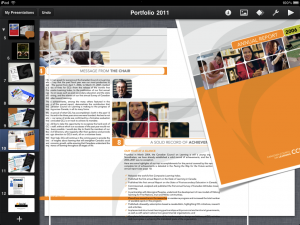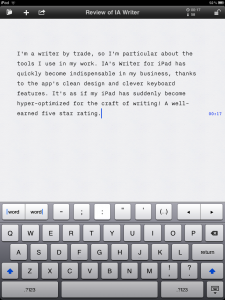At the consumer level, it doesn’t take very long for the iPad to win people over. It’s easy to see its appeal for personal use (and I’m pretty sure I don’t need to rehash all the reasons why here).
But what about for business? That’s an area that’s still being explored in terms of finding ROI. So let me share what I know about that.
I’ve been using my iPad professionally since its US launch back in April, so I’ve had some time to really think about how I can best use this device. I’ve also spent a fair amount of time trying out a wide assortment of apps made exclusively for this iOS platform. Some apps surfaced with great promise and fanfare. Others have had to work hard to earn their keep.
So here’s my take as a professional writer on the apps that I consider must-haves:
Keynote
To be clear, the iOS version of Apple’s slideware application is not a complete substitute for its much more powerful desktop counterpart. This version is considerably scaled-down. But that’s okay, because as I see it, Keynote for iPad works best for one-on-one presentations versus addressing large groups.
When I meet clients and prospects face to face, I like to share with them some samples of my work. I used to do this by maintaining a large portfolio book—something that’s not always practical for every meeting. With Keynote on my iPad, I create customized presentations with writing samples that the reader can flip through and zoom in as needed. It’s really handy…and it is by far my most effective presenting tool for generating new business.
Instapaper
I’ve blogged about this service before and I’m glad to do so again. I do a lot of research in my line of work, plus I’m a consummate reader. It can get tricky to try and keep track of everything I want to read, particularly when I’m pressed for time. With Instapaper, I just click “read later,” and it saves the link without all the hassles of bookmarks. Later on, with Instapaper’s iPad app, I can read those saved articles at my leisure, including in “dark mode” (black background against white text), which I find is much easier on the eyes. The good stuff gets added to my Yojimbo database and I toss out the rest.
Yojimbo
Another long-time favourite tool of mine on the desktop. The developers just launched the iPad version a little more than a month ago, and in that short period of time it’s proven its worth to have a place on my springboard. It’s the simplest way that I know of to manage texts, PDFs and images (among other things) on multiple devices. At this stage, the iPad version doesn’t yet allow for generating new documents (the developers promise that’s coming soon). For now, it suits me fine as my one-stop reference for white papers, academic articles, favourite stories, and quotes.
IA Writer
There are two processes to my work as a writer. First, I generate raw ideas and write them down quickly. No editing on the fly. Just text in its most bare-bones form. This is an important part of my work and so I don’t want any distractions. On the desktop, I use either Yojimbo or TextEdit for that task. On the iPad, there’s Pages, which does have its place at the formatting stage (which is the second process in my work). But I want something that simply does text.
Enter IA’s Writer for iPad. Minimalist features. Just start writing. The app looks after saving your work and if you have Dropbox, it syncs your work to your shared folder so you can access your work later from other devices. But the best part of all is its enhanced keyboard. It adds just the right number of added functions that are otherwise either missing or hard to get to with iPad’s standard keyboard. Key among these: move forward/backward by word, apostrophes, quotation marks and hyphens.
Pages
As with its counterpart. Keynote, Pages for iPad is a scaled down version of the desktop word processor. It does a competent job at fine-tuning and formatting simpler documents, but I’d advise against trying to use this for performing any kind of detailed edit of a document. In my own workflow, it’s been largely eclipsed by IA Writer
TED
As a writer who is also speaker and presenter, lifelong learning is part of my craft. TED Talks are a great learning tool both in terms of having great content and powerful presentations. I much prefer watching TED Talk videos on my iPad because it feels more personal. It also forces me to pay attention more carefully than on my desktop, where there are always distractions competing for my attention.
Money
Jumsoft’s Money app makes the cut as the easiest way I’ve found to track expenses. And it does so without me having to deal with a lot of the needless nuisances that tend to plague apps in this category. To my knowledge, it’s also the only one that syncs entries between iOS devices and Mac desktops.
Penultimate
Having tried several sketching and handwriting apps, I settled on Penultimate because—like so many others on this list—it concentrates on doing one thing really, really well. In this case, it’s the ability to visualize my ideas quickly.
For me, Penultimate is the one app among so many that are out that that has the closest feel to working with a felt-tipped pen, making it a lot easier to start working with your fingertip on the screen without too much hassle. In meetings where I’m talking about an ad concept, for instance, I can sketch a rough idea quickly and email it to others if necessary. It’s also handy for writing out directions or anything else that I’d otherwise me sketching on paper.
Flipboard
Plenty of praise here for this app, which lives up to its claim as “your personal magazine.” True, Flipboard’s main purpose is to transform columns of social media into something that has the look and feel of a magazine. And it does this rather well. It also excels where most newspaper apps fail, it presents news articles in a way that encourages you to read more, but without resorting to the everything and the kitchen sink approach that tends to clutter so many apps (and I’m looking at you, Globe and Mail).
Honourable mentions…
Jumbo Calculator
It’s a mystery why Apple opted against porting to iPad their Calculator app for iPhone, but Jumbo closes that gap with a simple app with big buttons.
CBC Radio
Not directly a business tool, but sure comes in handy for checking the news when I’m on the go. Bonus points for sporting an intuitive design.
Kobo Reader
Better selection and better prices than iBooks, and none of the ridiculous kludginess of Amazon’s Kindle app.
WordPress
I use this to post to this blog and revise my website from anywhere my business takes me. It’s simple and straightforward. And free. Which is rather nice.
Mindnode
This is my go-to app for brainstorming and mapping out my thinking when confronted with a problem. It’s simple with just the bare elements of what I need in a mindmapping application. I just wish it would support Dropbox syncing.
Yoga with Jamine
Taking a health break is an important part of any healthy enterprise. A few minutes of yoga can really hit the spot on a stressful day. I find this Yoga app so much more useful on the iPad…the videos are larger and easier to follow versus on the iPhone.
Twitteriffic
Easy to use twitter app, but doesn’t get updated as often as it should by the developer. Could go from being good to great with a little more TLC.
Kayak HD
Best of the breed for booking flights and hotels online.